
Using Discussion Boards in Community Groups
Community groups can have their own discussion board. This provides a forum for community-based discussions that are limited to the forum members.
All Discussion Board features are available to a forum in a community group. However, only one step is needed to first create a Discussion Board in the database.
The following example shows a discussion forum on a community group page.
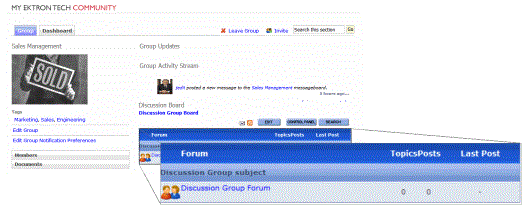
Creating a Community Discussion Board in the Database
To use a group discussion board, you must first add the group discussion forum into the database. Each group needs to do this one time when they decide to have a discussion forum for their group.
Add a group discussion forum database by following these steps.
1. Log in to your Web site.
2. Navigate to your group web page.
3. Click Edit Group.
In this example, the Edit Group link (circled below) is located on this group profile page of the eIntranet Starter Site.

4. The Edit Group Link window appears
5. Check the Create Group Forum checkbox (circled below) to create a group forum in the database.

Important: After the group forum database is created, you cannot uncheck this option.
6. Click Save ( ).
).
Now a group forum exists in the database and can appear on the group page.


